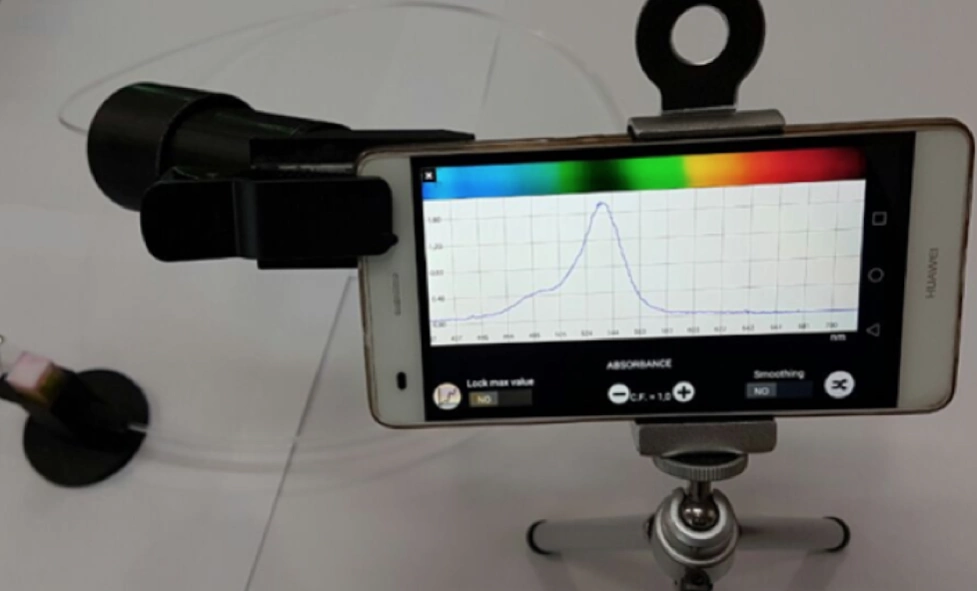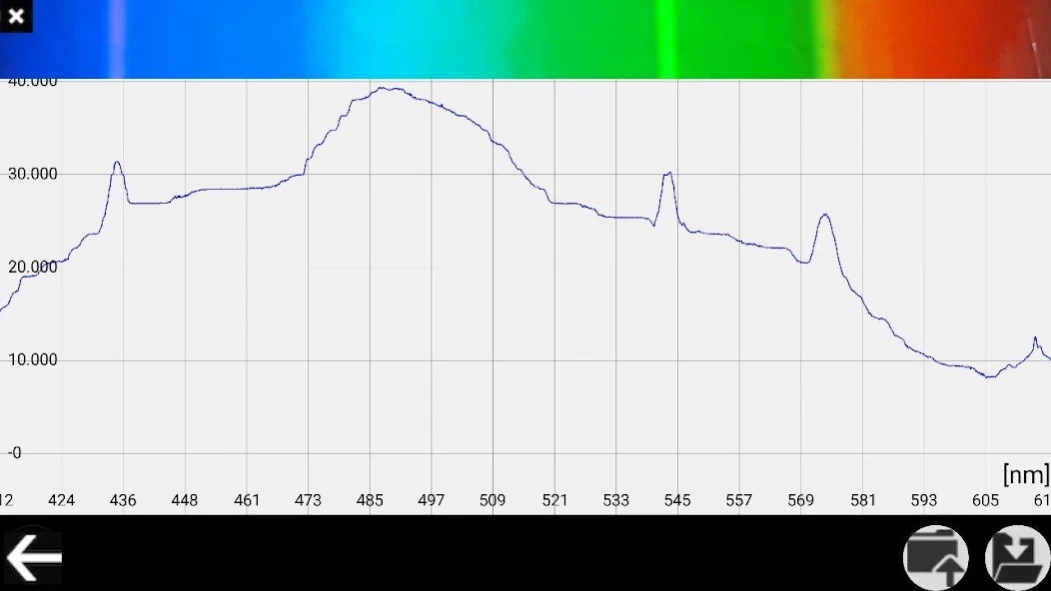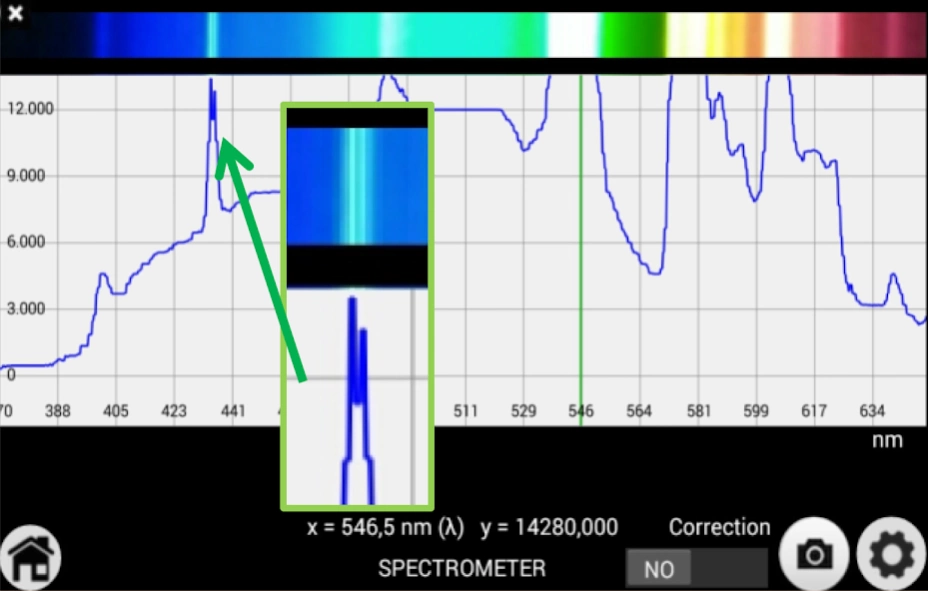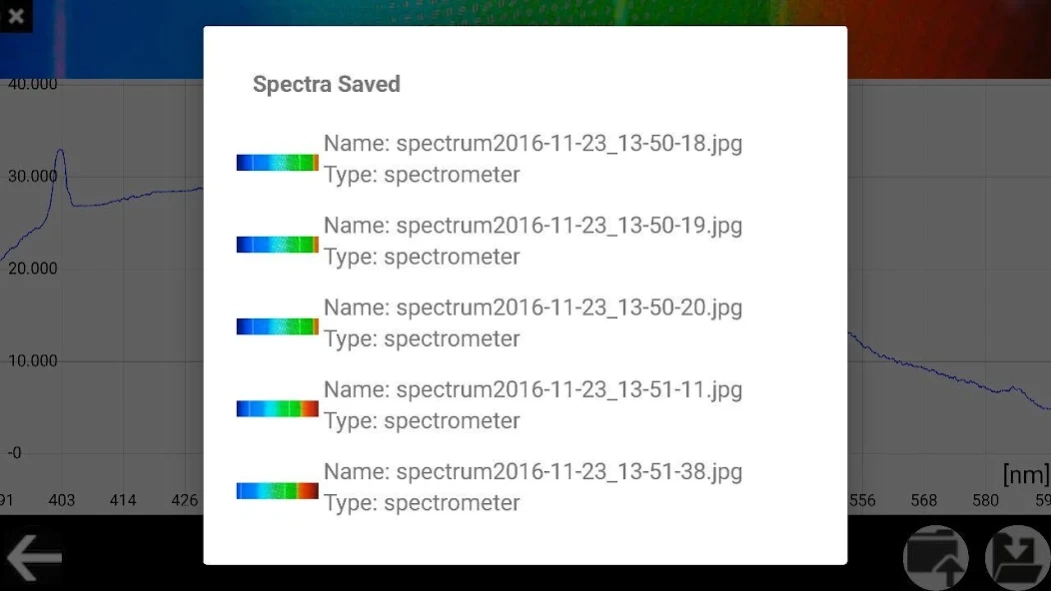SpectraUPB (demo) 1.1
Free Version
Publisher Description
SpectraUPB (demo) - Collects and analyze spectral data in real-time with your smartphone camera
SpectraUPB (demo) is an spectrometric application that allows to obtain spectral data in real-time using your smartphone camera with a clipped DIY miniaturized spectrometer (link below for tutorials, download 3D models).
The App allows calibration in function to the wavelength using a simple mercury (Hg) light source, and obtain the spectral data. The data and images can be also stored the smartphone and loaded for further analysis.
You can download the STL files for 3D printing, and see tutorials at http://www.upb.edu/en/contenido/smartphone-spectrometer
The full version (to be released), contains:
- Simplified calibration process
- Smooth spectral curves
- Absorbance and Transmittance analysis
- Absorbance calibration curves generation
- Share and export images and data in .csv format
- and much more...
SpectraUPB was developed by CINTI Research Center (Centro de Investigaciones de Nuevas Tecnologías Informáticas) in collaboration with CIOE Research Center (Centro de Investigaciones Ópticas y Energía), both at the Universidad Privada Boliviana (UPB).
This application uses OpenCV and MPChartAndroid libraries
About SpectraUPB (demo)
SpectraUPB (demo) is a free app for Android published in the Teaching & Training Tools list of apps, part of Education.
The company that develops SpectraUPB (demo) is Research UPB - Universidad Privada Boliviana. The latest version released by its developer is 1.1. This app was rated by 2 users of our site and has an average rating of 4.0.
To install SpectraUPB (demo) on your Android device, just click the green Continue To App button above to start the installation process. The app is listed on our website since 2017-03-22 and was downloaded 150 times. We have already checked if the download link is safe, however for your own protection we recommend that you scan the downloaded app with your antivirus. Your antivirus may detect the SpectraUPB (demo) as malware as malware if the download link to edu.upb.cinti.SpectraUPB is broken.
How to install SpectraUPB (demo) on your Android device:
- Click on the Continue To App button on our website. This will redirect you to Google Play.
- Once the SpectraUPB (demo) is shown in the Google Play listing of your Android device, you can start its download and installation. Tap on the Install button located below the search bar and to the right of the app icon.
- A pop-up window with the permissions required by SpectraUPB (demo) will be shown. Click on Accept to continue the process.
- SpectraUPB (demo) will be downloaded onto your device, displaying a progress. Once the download completes, the installation will start and you'll get a notification after the installation is finished.